Hey everyone! I wasn’t really planning on making a video post today, but the new AI masking feature in Adobe Lightroom/Lightroom Classic was released today and I’m totally blown away! If you do any kind of outdoor photography (including cityscapes), you’re going to absolutely love this new tool.
In the Lightroom Masking Panel, there’s a new item called “Select Landscape.” When you click on it, Lightroom will analyze your image content and automatically create masks for a variety of outdoor scene elements, including:
Sky
Water
Mountains
Vegetation
Natural Ground
Artificial Ground
Architecture (buildings)
From there, you can simply click the item(s) you want to create masks for and then Lightroom will produce them. Keep in mind that while they are very good, AI-based masks aren’t always perfect. That’s why I always tend to refine my masks with Add/Subtract/Intersect commands. You can now add or subtract landscape elements into other masks to create even stronger selections. The feature works very much like the “Select People” mask tool introduced a few years ago. You can even copy/paste your landscape masks onto other similar images and the software will update them based on the specific content of the other images! Amazing.


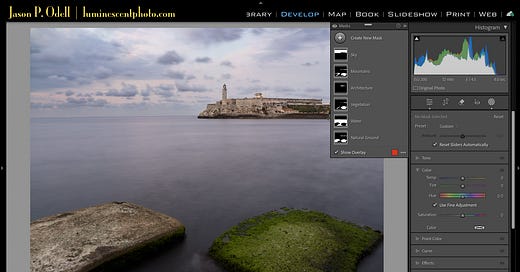



thanks for sharing this!
I continue to be impressed with each new update to their AI masking tools.